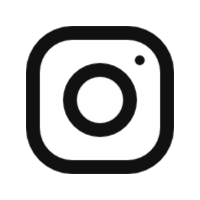PR/IR
News
News
News
[News] [Apple] Apple announces new accessibility features, including Eye Tracking, Music Haptics, and Vocal Shortcuts
- Date
- 2024.05.15 10:00
Accessibility Features Coming to visionOS
This year, accessibility features coming to visionOS will include systemwide Live Captions to help everyone — including users who are deaf or hard of hearing — follow along with spoken dialogue in live conversations and in audio from apps. With Live Captions for FaceTime in visionOS, more users can easily enjoy the unique experience of connecting and collaborating using their Persona. Apple Vision Pro will add the capability to move captions using the window bar during Apple Immersive Video, as well as support for additional Made for iPhone hearing devices and cochlear hearing processors. Updates for vision accessibility will include the addition of Reduce Transparency, Smart Invert, and Dim Flashing Lights for users who have low vision, or those who want to avoid bright lights and frequent flashing.
These features join the dozens of accessibility features already available in Apple Vision Pro, which offers a flexible input system and an intuitive interface designed with a wide range of users in mind. Features such as VoiceOver, Zoom, and Color Filters can also provide users who are blind or have low vision access to spatial computing, while features such as Guided Access can support users with cognitive disabilities. Users can control Vision Pro with any combination of their eyes, hands, or voice, with accessibility features including Switch Control, Sound Actions, and Dwell Control that can also help those with physical disabilities.
“Apple Vision Pro is without a doubt the most accessible technology I’ve ever used,” said Ryan Hudson-Peralta, a Detroit-based product designer, accessibility consultant, and cofounder of Equal Accessibility LLC. “As someone born without hands and unable to walk, I know the world was not designed with me in mind, so it’s been incredible to see that visionOS just works. It’s a testament to the power and importance of accessible and inclusive design.”
Additional Updates
- For users who are blind or have low vision, VoiceOver will include new voices, a flexible Voice Rotor, custom volume control, and the ability to customize VoiceOver keyboard shortcuts on Mac.
- Magnifier will offer a new Reader Mode and the option to easily launch Detection Mode with the Action button.
- Braille users will get a new way to start and stay in Braille Screen Input for faster control and text editing; Japanese language availability for Braille Screen Input; support for multi-line braille with Dot Pad; and the option to choose different input and output tables.
- For users with low vision, Hover Typing shows larger text when typing in a text field, and in a user’s preferred font and color.
- For users at risk of losing their ability to speak, Personal Voice will be available in Mandarin Chinese. Users who have difficulty pronouncing or reading full sentences will be able to create a Personal Voice using shortened phrases.
- For users who are nonspeaking, Live Speech will include categories and simultaneous compatibility with Live Captions.
- For users with physical disabilities, Virtual Trackpad for AssistiveTouch allows users to control their device using a small region of the screen as a resizable trackpad.
- Switch Control will include the option to use the cameras in iPhone and iPad to recognize finger-tap gestures as switches.
- Voice Control will offer support for custom vocabularies and complex words.The new Reader Mode in Magnifier is shown on iPhone 15 Pro.


 Prev
Prev
 Next
Next