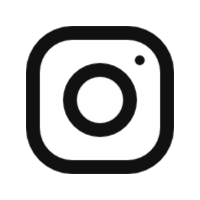PR/IR
News
News
- Date
- 2020.08.05 10:56
Let me start by stating that, here at Dot, we’re constantly overcoming both the invisible and the expected hurdles that can potentially hamper our development. We also understand that overcoming these issues are integral to our growth, where we can undoubtedly learn from them and mature into an ideal entity. Recently, we’ve been addressing some critical questions from multiple communities around the world. Though they usually vary largely in their inquisitive nature, it’s mostly pertaining to our hardware functionalities. Out of many, the most frequent items involve our 4-Cell Braille Display on the Dot Watch:
- How efficient can it be?
- Why are there only 4 Cells?
- It’d take me FOREVER to read through my e-mail or e-book!
- I have a Braille Notetaker that would be much better for reading materials!
- Is it because they aren’t capable of making a larger-cell display?
As you can see, they’re all legitimate concerns that need to be discussed and addressed from our end. Ultimately, our end-users and supporters need to be completely convinced that, both our product and brand exist for quality and value.
So, let’s talk about our 4-Cell Display!
The Dot Watch development underwent a metric ton of ideations and formulations that led us to the current version (nearly finalized for production). During such planning, we’ve discussed the possibilities of adding multiple Braille cells to accommodate lengthier contents. However, our visionary concepts entail mobility and functionality in a single, accessible package. In short, we don’t expect our users to be reading entire volumes of text while using our Dot Watch on the move. The belief is aligned with how drivers shouldn’t be operating their smart devices while at the helm of a vehicle. It’s meant to maximize movement while staying connected. The point is that the Dot Watch will serve as a medium to promote an eye-free experience to our users, whether they be low-sighted or fully-sighted. With the Dot Watch, we want to see our users navigating, moving confidently, while being aware of what sorts of notifications are arriving on their smartphones, to have the users stationary and reading lengthy contents is not our goals with the Dot Watch. Thus, our current pre-production model offers two modes of scrolling:

Automatic Scroll and Touch-Assisted Scroll.
The Automated Scroll does just that, refreshing a set number of Braille cells to optimally accommodate the user with their reading speeds. If the user wants to set the refresh speeds to either go faster or slower, the settings will be accessible via our mobile Dot Application (iOS / Google Play). So far, our internal testing has shown that a sample sentence “Hello, this is Dot Team” took a blind peer (who’s rather familiar with Braille) about 10 seconds to process, with the Automatic Scroll. The Touch-Assisted Scroll utilizes our touch-sensors a bit more. The user can touch the watch to go “next” or “previous” 4-cells in content. Of course, the user’s own reading speeds can have the watch be tapped faster or slower, to move forward with the reading. As you can see, if you’re wondering about how efficient it is to utilize 4-Cells on the Dot Watch, it’s entirely up to our users. You have the power to customize and set the speeds to access the information at your fingertips. We’re also thinking that, in a world of ‘FYI’s, BTW’s, LOL’s’ and so on, the newly defined digital lingo and expressions can be relayed easily here, too.
Accessing Lengthier Content with Dot
While the Dot Watch’s capabilities don’t target the reading of longer text (i.e. a novel) by our user, we aim to address just that with our multi-celled Dot Pad and the Dot Mini. As the topic of education continues to be one of our top priorities, we’re developing the ‘Braille SmartPad’ technology to address the concerns of our users to access longer and more complex information. The innovations and technological aspects here are overwhelming, and while we work tirelessly to offer a presentable product, we ask our supporters to stay tuned and keep cheering for us!


 Prev
Prev
 Next
Next