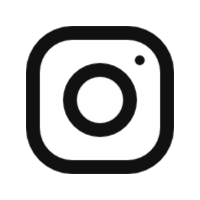PR/IR
News
News
- Date
- 2020.08.05 10:56
Review
Let me start this by saying that, for reasons of morale and ethics, I would never advertise any device—even if I was paid for it. The reason I decided to take the risk, and buy the Dot Watch, is simply that I am a 'braille person'. The more braille/haptic feedback, the less speech, the better for me. So I felt it was worth a try. And, since I have not seen any reviews that make it clear that the author is independent and not in any way benefiting from writing a positive review, I felt I had to write one myself. I am hoping that some may find it helpful in deciding whether or not to get this Watch.
Initial Remarks
Before going into any further detail, it is important to understand that the Watch uses a completely new braille technology. So, we really should try to forget everything we expect from a usual braille display. This technology feels totally different—and it is not all good.
Basically, the dots do not change all at once, but 'dot by dot', and touching the cells interferes with the output. “What?” you may be thinking, “How am I supposed to read if I am 'not allowed' to touch the cells? That does not even make sense.” And that is partly true. If we keep touching the cells while they change (which, considering there's only four of them, is basically all the time), some cells will fail to come up, while others that should go down, will stay up.
But it is possible to get used to this. You have to remember to lift your fingers for a brief moment when you have touched the watch face to read the out put. Basically: touch, lift, touch, lift … It only takes the briefest of touches to read the four cells, then lift and touch again—by which time the cells will have changed.
Yes, that sounds horribly inconvenient, and almost ridiculous, I know. But it can be done, and it is possible to get used to it, and actually read. Of course, for texts longer than a few sentences, a normal braille display is still necessary. So you can forget about the idea of reading books on the Watch—not with the technology as it is at this point in time. It is not fast and efficient enough, and much too cumbersome. With that out of the way, what about the Watch itself? Is it any good in everyday situations? Do we even need such a device? Before going into that, let us deal with the usual stuff a review is supposed to contain.
In the Box
My Watch came in a cardboard box that felt like an Amazon box—though I did not by it from Amazon, but from Dot Incorporation directly—so it had to be opened with a pair of scissors.
Inside, there was the actual Dot Watch box—which should be the same for everyone, I expect. There's the usual (unnecessary) plastic wrapping to remove. The box is made of smooth cardboard; the material feels like an iPhone or expensive speaker box: a good start.
On the front, it says in braille: on the left: “Dot Watch,” and on the right: “Reinventing tactile communication.” On the left side of the box, it says again “Dot Watch,” and on the right side, it says “Manual.” This is actually a strip of paper of the manual itself. Pull on it carefully—the braille manual comes sliding out. Once this is out, we feel the actual 'box' where the Watch must be. Sliding it out reveals that, unfortunately, this is made of hard plastic. On the back, there's another “Reinventing tactile communication.” On the side facing you, there is the cable, with a magnetic charging port, and the Watch itself, with a magnetic mesh band.
Getting Started
It is best to charge the battery before starting to play around with any device. Incidentally, the so called 'sweet spot', experts say, is from 40%-80%. So, if you want your batteries to 'live long' (which is also good for the environment, as it uses up less resources, less heavy metal, etc.), it is a good idea to not actually fully charge the battery, and never let it fully discharge. I have long done it that way, and my iPhone's battery is still at 88% of its original capacity after two and a half years of constant use.
Examining the Watch more closely: a circular device, but with edges, 'mathematically speaking', you might say, “two circles on top of each other,” with flat edges. It is made of aluminum and feels quite solid, and not at all cheap, as some have suggested.
In the middle of the watch face, there is the braille display: four braille cells with, unfortunately, only six, instead of eight dots. So you can forget about the idea of finally being able to read the time in computer braille on a watch. On the right side, there are three buttons: the middle one is the Crown which you can turn in both directions, the one above the Crown is the Select button, the one below is the Home button. Plug the cable into your iPhone charger. The cable must face in the same direction as the buttons. The magnets make it easy enough to get this right.
When it starts charging, the Watch will vibrate, and you will see the remaining battery in percentage (“60,” it said in my case).
Now, we may have a hard time getting used to that braille technology. Touching the cells messes up everything. We can start playing around, changing the settings on the Dot Watch app on our iPhone, examining the touch sensors, located below the second and third braille cells, and fulfilling the functions of 'panning buttons'. The app, Dot Watch 2 by Dot Incorporation, is accessible, easy to use and pretty much self-explanatory. We should find that, once we stop touching the cells while they change, the mess will become readable.
So, Does It Stand The Test?
My main reason for getting this Watch, was that I wanted a digital braille watch. This task, the Dot Watch fulfills perfectly. Press the Select button, and you are shown the time and date. So, if you want a watch that silently displays the time, this really is it. You can also set hourly alerts, so that the Watch will vibrate, and you can then check the time—all silently and discretely.
All notifications also get pushed to the Watch. So, for example, let us say you are on a crowded bus, and your phone rings. Instead of having to pull it out, you can touch the watch on your wrist, find out who is calling (auto-scroll: Select button, short press), and accept (Select button, long press) or decline (Home button) the call from the Watch—which, of course, has no microphone. It will also vibrate when any notifications appear on your iPhone screen. You can turn the Crown clockwise once, select 'noti' from the Watch menu, and read the notification. You can auto-scroll by pressing the Select button from the text of the notification. I have found it quite efficient to be able to read text messages, or whatever it may be, on the fly while on the road, and, once able to sit down and write, to be able to act on them straight away.
The Timer feature I find particularly convenient in everyday situations, especially because it does not require any iPhone connection. You can access the timer from the Watch menu, set it by turning the Crown, and confirm by pressing the Select button. Instead of some noisy iPhone alarm sound going off, the Watch vibrates quietly on the wrist. This I find especially valuable while cooking—no more need to clean my hands, just to turn off that iPhone alarm, and then running to attend to the cooking.
The Memo feature is also valuable in everyday situations. You can create a memo on the Dot Watch app, and it gets pushed to the Watch. This is ideal for reading shopping lists, while you are standing in a busy supermarket. No more need to take out your iPhone, open the Notes app, trying to listen to the text through the noise of the supermarket, which is so inefficient that you end up not bothering with it. Instead, use the Crown on the Watch to get to 'memo' on the Watch menu, press the Select button, and read whatever it is that you wrote there, right from your wrist. You can create multiple notes there.
Conclusion
As features may keep changing with subsequent app updates, or new features may be added, it does not make sense for me to elaborate any further at this point. Suffice it to say, if you want a digital braille watch that silently displays the time, has a timer, and an alarm, and a bit of braille for the road, then this Watch may be worth considering over the Apple Watch. If you want more reliable braille output, to read longer texts, or to learn braille, you will have to invest in a normal braille display. Ultimately, this Watch may be worth it if you are a 'braille person' like me. For me—I would say that it was worth the money, also given the fact that my purchase helped support a new and much cheaper braille technology, that, it is safe to assume, will only get better with time.


 Prev
Prev
 Next
Next