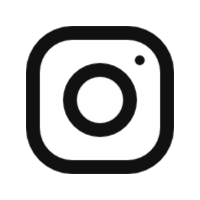PR/IR
News
News
- Date
- 2020.08.11 11:01
Blind people have used always used Braille watches to tell time. The regular, analog Braille watch has tactile embossment on the dial. The number 12 has three dots; 3,6, and 9 have two, and the rest have one. By merely touching the dots and feeling where the needles are, a blind person can tell the time. With the advent of smart devices, it only made sense for the analog Braille watch to keep up with the times and go smart also.
But why a Braille smart watch when there are the Apple, Samsung and so many other smart watches out there already with talkback features that blind people can use? First, Braille is an integral part of a blind person’s identity, and is important for that person’s literacy, intellectual freedom and independence. Because of these reasons, digital alternatives can never replace Braille completely. Second, digital smart watches can get overwhelming because the way they provide notifications and updates for practically every app from their phone. In many cases, people mostly want access to some very basic functions and notifications.
DOT Watch
If you spend even 30 seconds playing with the Dot Watch, you will realize that it’s not just another Braille watch. This sleek watch with minimal yet aesthetically appealing design is a smart Braille watch that is probably one of the lightest, if not the lightest watch out there. This beautiful watch, that feels like feather on your wrist, yet is solid in construction, weighs only 60 grams. The watch has a nice, high quality mesh strap that adds elegance to it and makes it look more stylish. Besides the looks, the Dot Watch has a lot of functions that match a regular smart watch, and makes it more of a useful companion than just a timepiece.
The Dot watch has four Braille cells that are used to display numbers and letters. It also has two touch sensors that are used for scrolling through options or for reading longer text. Through Bluetooth, it connects to your phone and gains a lot of “smartness”. Because of it’s patented technology, the battery is extremely efficient and can go without charging for up to 10 days.

Let’s look at what all it offers.
Time and Date
Through its four Braille cells, the watch shows not only the current time but also the date. In standby mode, when the watch is not being used, pressing the Select button brings up the current hour and minutes on the Braille display. Pressing select again shows seconds, and then one more time shows today’s date. It is a very easy mechanism to cycle through perhaps the most frequently used feature of any watch. [Video below]
Stop Watch and Timer
These are some features that are often not overlooked but are used more often than one would think! Want to set a timer for something you are baking in the oven? Need to finish a quiz within a certain timeframe? Want to know how long it takes to walk around the lake behind your house? These are some of the scenarios where the Dot Watch can come in really handy. Dot’s stop watch can last for 23 hours and 59 minutes and timer for 60 minutes.
Alarm
Dot allows you to set up to 10 alarms on the phone app. The app allows recurring alarms on specific days of a week too. When the alarm goes off, the watch shows “al” on the first two cells, alarm number on the next two, and vibrates. One handy feature, that works as“snooze” is once an alarm goes off, if you just press the Select button and don’t do anything else, the alarm will go off again in 5 minutes.The alarm screen on the app also allows a user to select if they would like an hourly vibration (like a chime in regular watches) as well.
Memo
A user can create up to 10 memos on the app and check them on the watch later. Memos are accessed by using the crown to scroll through memos and reading them by using the touch sensor.
Find My Phone & Watch
This is a very interesting feature which is also probably used very often. All of us, maybe regularly, misplace our things and have trouble finding them! If you lose your watch, you can go to the Functions menu in the app and select “Find my Dot Watch”. Under this option, pressing the “Start” button will make the watch vibrate repeatedly until you can locate it and turn off the vibration. If you misplace your phone, pressing Select and Home twice simultaneously makes the phone vibrate and make a sound so you can locate it easily.
Notifications
If connected to the phone via Bluetooth, the app will send all notifications to the watch. Going to the “noti” or notifications menu on the watch will tell you how many messages you have, and also let you read each messages one by one. Each notification will tell you the app from where the notification came, the sender, content and timestamp, in that order. When a call is received, the watch will show the caller id in Braille. Pressing Select will accept the call, and pressing Home will reject the call.
Watch Modes
Dot watch has two modes – Braille and Tactile. For those familiar with Braille, they can turn on Braille mode and read all notifications and perform all operations reading regular Braille letters. For those who are not familiar with Braille, they can use Tactile mode which uses the Braille cells in a different fashion. For example, for displaying time, each dot represents one hour and each dot in the right two cells represents 5 minute intervals. Also, Tactile mode only works with numbers and not texts. So, you will be able to check time/date, start/stop timer and stopwatch and know the number of notifications but you will not be able to read the actual notifications.
Battery Life
According to the website, the battery can last up to 10 days. However, keep an eye on how often you use the watch and weather conditions where you live. I live in Minneapolis, and on a cold dreary day when it was 24 degrees Fahrenheit/ -5 degree Celsius, I did see the battery charge take a bit of a hit.
User Guide
Even though the watch comes with a printed guide in the box, just know that it has very minimal information and reading the full manual is a must! Read the full manual either in the app or on Dot watch’s website. Make sure to get familiar with the instructions because there is a bit of a learning curve involved.

The “quick start” guide is helpful to some extent but you will need to read the full manual from the app or Dot Watch’s website.
Bringing It All Together
Even though Dot Watch is a Braille watch meant for blind and deaf-blind people, the inclusion of “tactile mode” makes it a watch for everyone! Clearly, a lot of thought has gone into the design of this watch – both from an aesthetics and functionality perspective, and the watch is a technological marvel that showcases how universal design that has a lot of creativity and thought can create products that make lives convenient for just about everyone.


 Prev
Prev
 Next
Next