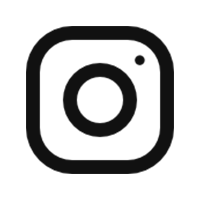제품
Product
제품
제품
Various tactile images are shown on multiple Dot Pads, such as flowers, maps, games, and art pieces.
섹션1
닷 패드
세계 최초로 선보이는 실시간 촉각 디스플레이.
점자부터 그래픽, 데이터 시각화까지 한 번에 경험하세요.
더 똑똑하게. 더 효율적으로. 더 생산적으로.
In the center of the image, a Dot Pad displays various tactile graphics, and around it are screens showing graphics for different devices that match the same graphics on the Dot Pad.
섹션2-1
다양한 업무 환경에 최적화된 기능
닷패드는 스크린리더와 연결되어 다양한 환경에 맞는 접근성을 지원하는 맞춤 프로그램과 앱을 제공합니다.
다양한 업무 환경에 최적화된 기능
닷패드는 스크린리더와 연결되어 다양한 환경에 맞는 접근성을 지원하는 맞춤 프로그램과 앱을 제공합니다.
섹션4
긴 글도 쉽게,
다중배열 점자로 편리하게
두개의 문서 동시에,
듀얼 점자 디스플레이로 효율적으로
데이터와 차트도,
촉각 디스플레이로 선명하게
레이아웃 확인은
접근성 협업 도구로 깔끔하게
코딩도 간편하게,
10줄 디스플레이로 창의적으로
다양한 파일 실시간 변환,
닷 앱으로 더 간편하게
Compatible with various software, such as Dot Canvas, Dot Book and Dot Vision, allowing visually impaired individuals to generate, access, and interact with data through touch.
섹션1-1
20개의 셀로 구성된 한 줄 점자 디스플레이,
300개의 셀로 된 10줄의 촉각 디스플레이.
두 가지의 디스플레이를 동시에 경험하세요.
다양한 소프트웨어와 호환되어, 촉각을 통해 데이터를 생성하고 접근하며 상호작용할 수 있습니다.
his image shows a coding screen displayed on a computer connected to a Dot Pad, both a 300-cell and a 20-cell, demonstrating the dual monitor feature.
듀얼 모니터 기능 실시간으로 다양한 화면을 동시에 확인하며 업무의 효율성을 높여보세요.
긴 텍스트를 더 빠르게.
코드 리뷰를 더 효율적으로.
듀얼 모니터처럼 두 가지 정보를 실시간으로 동시에 확인하며, 업무 효율을 극대화하세요.
듀얼 모니터 기능 실시간으로 다양한 화면을 동시에 확인하며 업무의 효율성을 높여보세요.
긴 텍스트를 더 빠르게. 다중 라인 점자로 많은 양의 텍스트를 더 빠르게 읽을 수 있어요.
코드 리뷰를 더 효율적으로. 정확한 맞춤법 검사로 HTML과 소스 코드를 빠르고 쉽게 검토하세요.
듀얼 모니터처럼 두 가지 정보를 실시간으로 동시에 확인하며, 업무 효율을 극대화하세요.
This image shows visually impaired people using tablets, screen readers, and braille technology to access information and increase productivity in offices, classrooms, meeting rooms, libraries, and museums.
사무실에서
자료 처리는 쉽고 빠르게,
일은 신속하고 깔끔하게!
학교에서
선생님과 학생이 함께,
유익하고 쉽게!
컨퍼런스에서
발표자료 찾고 공유하기,
모두가 편하고 즐겁게!
도서관에서
책과의 만남이 더욱 친근하게,
언제든 원하는 책을 가까이!
박물관에서
예술을 보고 느끼고,
더 생생하고 흥미롭게!
업무 환경에서
생산성은 올라가고,
협업도 편하고 완벽하게!
This image introduces the braille display product 'Dot Pad with NVDA.' It shows four images demonstrating accessibility in various applications such as web browsing, documents, and coding.
NVDA와 함께, 닷 패드.
NVDA와 함께하는 Dot Pad로 웹 브라우저, Microsoft Office, 코딩 도구 및 다양한 생산성 애플리케이션에 더 쉽고 편리하게 접근할 수 있어요.
두개의 화면이 있는 듀얼 디스플레이
번역가가 원본 텍스트를 읽고 번역된 텍스트를 동시에 입력할 수 있습니다.
택스트와 이미지의 동시 사용
텍스트와 이미지를 실시간으로 촉각으로 읽을 수 있도록 스크린리더와 통합됩니다.
AI 및 프롬프트 메시지와의 상호작용
Chat GPT 또는 Google Gemini와 같은 AI와의 상호 작용을 용이하게 합니다.
Data Analysis in Excel and PowerPoint Excel 및 PowerPoint의 데이터 분석
차트 데이터를 촉각으로 읽을 수 있는 막대 그래프로 변환합니다.
This image introduces the braille display product 'Dot Pad with NVDA.' It features three small photos side by side, showing Dot Canvas, Dot Book, and Dot Cloud.
닷 캔버스
더 나은 도구를 만나보세요.
닷 북
언제 어디서나 휴대 가능한 모든 문서를
점자와 촉각 이미지를 쉽게 읽으세요.
닷 클라우드
다양한 콘텐츠를 탐색하세요.
당신만의 사전으로 활용하세요.
This image introduces the braille display product 'Dot Pad with NVDA.' It features three small photos side by side, showing Dot Canvas, Dot Book, and Dot Cloud.
노트패드++에 입력한 내용이 실시간으로 Dot Pad에 표시됩니다.
Windows 명령줄과 Dot Pad Addon으로 네트워크 설정에 간편하게 접근해 보세요.
Excel과 Word를 촉각 점자로 변환해 데이터 시각화까지 더 편리하게 경험하세요.
The image shows three people sitting at a desk. They are each using a Dot Pad and reviewing documents.
섹션3
Dot Pad로 작업 효율성과 생산성을 높여 보세요!
닷팀과 함께 하면 더욱 쉬워져요!
There are four links. The first one is a user guide for the Dot Pad, and the second is user guides for Dot X NVDA. Then, the next is a link to Dot Apps, where you can access Dot Canvas, Dot Cloud, and Dot Books. Lastly, there is a link that you can access Dotletter, which is distributed bimonthly from Dot team. Please subscribe and stay tuned for the latest updates.
섹션3
Dot Support
Dot pad 매뉴얼을 보고 Dot Apps의 더 많은 기능을 알아보려면 아래 링크를 클릭하세요. Dotletter를 통해 최신 뉴스를 받아보세요.