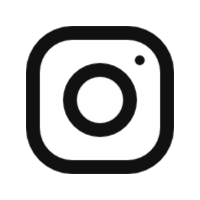Dot Module 20
Product
Dot Module 20
Dot Module 20
Various tactile images are shown on multiple Dot Pads, such as flowers, maps, games, and art pieces.
섹션1
Dot Pad
The world's first dynamic tactile display, enabling
simultaneous braille,graphics, and visualized data.
Smart. Efficient. Productive.
In the center of the image, a Dot Pad displays various tactile graphics, and around it are screens showing graphics for different devices that match the same graphics on the Dot Pad.
섹션2-1
Seamless compatibility with a variety of tools.
The Dot Pad offers accessible applications for diverse needs, integrating with screen readers.
Seamless compatibility with a variety of tools.
The Dot Pad provides an accessible platform tailored to diverse workplace needs.
It integrates with screen readers, enabling users to easily navigate their desired functions and explore a range of accessible Dot Apps.
섹션4
Multi-line Braille
for Coding
Dual Braille Display
for Content Creation
Chart Viewer
for Data Analysis
Check the Layout
for the presentation
Compatible with various software, such as Dot Canvas, Dot Book and Dot Vision, allowing visually impaired individuals to generate, access, and interact with data through touch.
섹션1-1
Equipped with both a single-line display of 20 braille cells and a multi-line display of 300
braille cells.
Compatible with various software, allowing visually impaired users to create, access and interact data useing tactile.
his image shows a coding screen displayed on a computer connected to a Dot Pad, both a 300-cell and a 20-cell, demonstrating the dual monitor feature.
The dual display feature Boosts productivity by letting users view different screen contents in real-time.
Increased Efficiency in Reading Text Multi-line braille enables visually impaired users to scan large amounts of text quickly.
Enhanced Code Review Enables efficient review of HTML and source code, with precise spelling checks in a single line of code.
The dual display feature boosts productivity by allowing users to view different screen contents in real time. Increase efficiency in reading text Enhanced source code review
The dual display feature Boosts productivity by letting users view different screen contents in real-time.
Increased Efficiency in Reading Text Multi-line braille enables visually impaired users to scan large amounts of text quickly.
Enhanced Code Review Enables efficient review of HTML and source code, with precise spelling checks in a single line of code.
The dual display feature boosts productivity by allowing users to view different screen contents in real time. Increase efficiency in reading text Enhanced source code review
This image shows visually impaired people using tablets, screen readers, and braille technology to access information and increase productivity in offices, classrooms, meeting rooms, libraries, and museums.
At the office
for researching and
reading in Braille.
At Class
for accessibility in
interactive sessions.
At conferences
for accessing presentations
and navigating documents efficiently.
At the library
for researching and
reading in Braille.
At museums
for exploring art pieces in
an accessible format.
At the workplace
for hands-on learning more and
enhancing productivity.
This image introduces the braille display product 'Dot Pad with NVDA.' It shows four images demonstrating accessibility in various applications such as web browsing, documents, and coding.
Dot Pad with NVDA
Dot Pad with NVDA allows access to web browsers, Microsoft Office, coding tools, and other productivity applications, offering multiple forms of accessibility.
Dual display with two screens
Enables translators to read source text and input translated text simultaneously.
Simultaneous Use of Text and Images
It integrates with screen readers for real-time tactile reading of text and images.
Interaction with AI and Prompt Messages
Facilitates interaction with AI like Chat GPT or Google Gemini.
Data Analysis in Excel and PowerPoint
Converts chart data into bar graphs that can be read tactilely.
This image introduces the braille display product 'Dot Pad with NVDA.' It features three small photos side by side, showing Dot Canvas, Dot Book, and Dot Cloud.
Dot Canvas
Discover resourceful tools.
Dot Book
Read braille and tactile images.
You can carry all docs in here.
Dot Cloud
Explore endless content.
It can be your dictionary.
This image introduces the braille display product 'Dot Pad with NVDA.' It features three small photos side by side, showing Dot Canvas, Dot Book, and Dot Cloud.
In Notepad++, whatever you type shows up on the Dot Pad right away.
Using the Windows Command Line and the Dot Pad Addon, you can quickly access network settings.
Experience Excel and Word like never before-transformed into tactile Braille for seamless data visualization.
The image shows three people sitting at a desk. They are each using a Dot Pad and reviewing documents.
섹션3
Would you like to experience Dot Pad?
We're here to help! Discover how Dot Pad can boost your work efficiency and productivity.
There are four links. The first one is a user guide for the Dot Pad, and the second is user guides for Dot X NVDA. Then, the next is a link to Dot Apps, where you can access Dot Canvas, Dot Cloud, and Dot Books. Lastly, there is a link that you can access Dotletter, which is distributed bimonthly from Dot team. Please subscribe and stay tuned for the latest updates.
섹션3
Dot Support
Click the link below to view Dot pad manuals and discover more features on Dot Apps. Stay updated with our latest news through Dotletter.